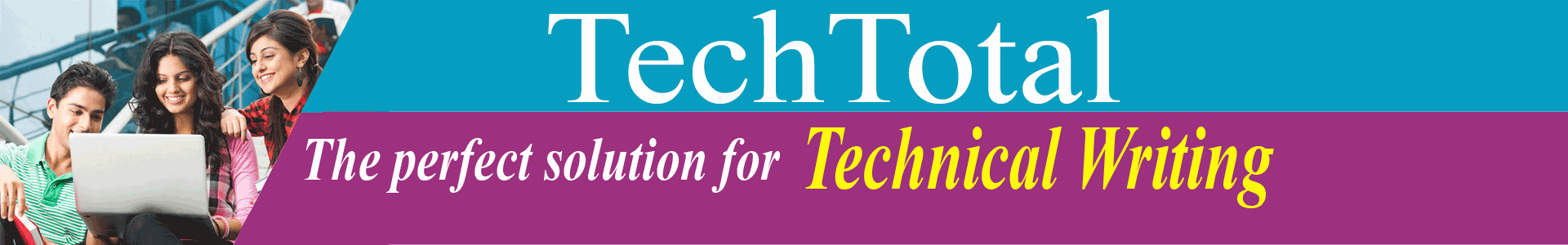Corporate Workshop on Technical Writing and Presentation Skills
Training Name: Technical Writing Training
Training Duration: 2 days
Course Objective:
- Increase participant’s Knowledge, Skill and Attitude towards technical writing
- Increase the effectiveness in writing and presenting the technical documents.
- Write easy to read, clear, concise and presentable documents.
- Write grammatically correct sentences.
Training Methodology: Instructor Led Training or Virtual Instructor led Training (VILT). To engage learners we will conduct activities (Question and Answers).
| No. | Topic | Sub Topics |
| 1. | Introduction to Technical Writing | · What is Technical Writing?
· Role of a Technical writer · Importance of proper documentation · Disadvantages of improper documentation. · Skills required to write Technical documents · Return on Investment (ROI) · Different types of Technical Documents · Tip of iceberg · Technical Writing as career |
| 2. | Document Development Life Cycle-I
( Writing Process) |
· Requirement Analysis
· Documentation Planning · Audience Analysis · Product Analysis · SME Interview Skills · Information Gathering |
| 3. | Document Development Life Cycle-II
( Writing Process) |
· Outline / Template creation
· Content Drafting · Reviewing · Self-reviews · Peer-Peer reviews · SME-reviews · Reviewing and proofreading tips · Publishing and Maintenance |
| 4. | Presentation techniques and best practices in MS Word | · Practically creating different elements in a professional document.
· Cover pages, Styles, Table of contents, Table of Figures, Index etc. · Cross references, navigations and its importance · Reviewing methodology in MS Word · Working with Tables, Shapes, Callouts and SmartArt · Creating presentable and readable documents · Documenting quickly and smartly to save time · Making MS Word to check more grammar corrections · Checking readability index in MS Word |
| 5. | Types of Technical Documents and Purpose/Approach | · End-user documents
· Technical Documents · Marketing or B2B Documents |
| 6. | Grammar- 1
( Recall the basic Grammar)
|
· Parts of speech
· Articles · Prepositions · Conjunctions · Tenses · Capitalization |
| 7. | Grammar -2
( Advance Grammar) |
· Noun forms or Verb Forms
· Types of Sentences and clauses · Punctuations
· Personal Pronouns ( First/Second/Third Person) · Subject Verb agreement · Grammar Quizzes |
| 8. | Writing Skills-1
( Writing guidelines) |
· Writing concisely and in plain English
· Removing clutter from writing · Structuring your sentences for easy reading · Constructing paragraphs · Using the appropriate level of technical jargon · Using the simplest words and expressions possible · Avoid redundancy · Avoid negative words · Avoid contractions · Avoid There is /There are · Active vs. Passive Voice · Parallelism · Avoiding slangs/ jargons while writing documents · Colloquial Words · Use positive language · Tone and Rhetoric · Choose words appropriate for the reader · Avoid redundancy · Eliminate personal Opinions · Formal vs. Casual language |
| 9. | Writing Skills-2
( Style guides) |
· Using Modifiers Clearly and Carefully
· Verb moods (imperative, Indicative and Subjunctive) · American vs. European English Words/ Spellings · Fragments and run-ons · Frequently-confused-words · Affect vs. Effect · Its vs. It’s · Stationary vs. Stationery · Would/Could/Will/Shall · Style guides · Microsoft style guide for software documents o Writing steps, dates, procedures o Writing GUI elements · Creating company style guide |
| 10. | Writing Skills-3
(Writing and Presentation Skills) |
· Information Mapping Principles
· 7 rules for writing and presenting the information · A research-based method used to analyse, organize and present information based on your audience’s needs and the purpose of the information. |
| 11. | Presentation techniques and best practices in MS PowerPoint | · Engaging business and training presentations
· Slide Master and Design ideas · Interactive Options and Advanced navigation techniques · Animations and Transitions · Publishing · Best practices in creating projector based and desktop based presentations · E-learning Tutorials in PowerPoint |