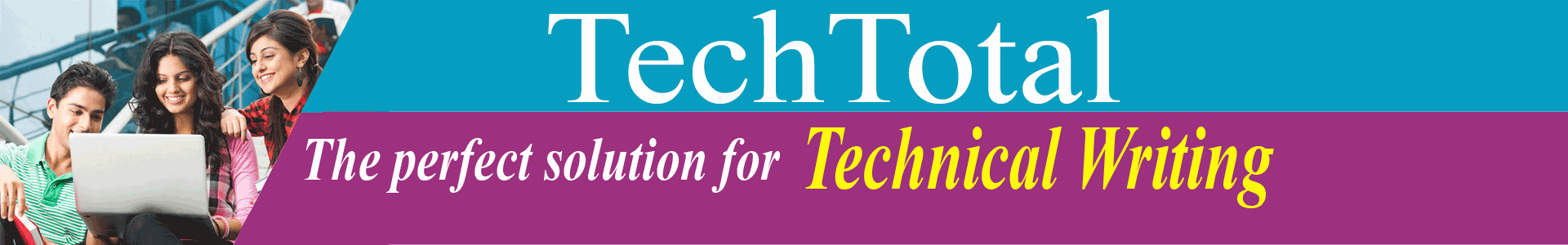Course Name: Advance PowerPoint Training
Course Name: Advance PowerPoint Training
Course Description:
This course covers more advanced features of PowerPoint like slide masters, layouts, action buttons, triggers, drawing shapes, being creative and more interesting options etc.
You will learn how to create prototypes, Interactive presentations, business presentations, roll over’s, games and more.
Version: Any Version
Learning Objectives:
- Understand role of slides in a presentation, and how to create visual slides for maximum audience engagement
- Understand the principals and application of professional slide animation
- Effectively creating interactive and engaging presentations.
- Design slides effectively for multiple displays
- Speed up the production of effective slides
- PowerPoint for Instructional Designers and E-learning Developers
Course Outline:
PowerPoint Introduction
- PowerPoint Best Practices
- Dashboard view of PowerPoint
- Transferring PowerPoint to Word and vice-versa
- Inserting Slides from Other Presentations.
- Understand the various functions of PowerPoint
- Page set-up
Animations and Transitions
- Creating Custom Animations
- Creating Multiple Animations
- Creating Transitions
- Animation settings
- Animation Timelines
Design, Theme and Slide Master:
- Using slide master and Tile master effectively
- Creating new slide master
- Creating your own layouts in slide master
- Using Placeholder
- Importing Designs from other PowerPoint
Preparing the Presentation as a Slide Show
- Rehearsing the timing of a Presentation
- Controls to use during slide shows
- Slide Navigator
- Hiding Slides
- Usage of Kiosk setting
- Custom Slideshows
- Creating Self Running presentation( Rehearse Timing)
- Shortcuts used in Slideshow mode
Interactive Options and Advanced navigation techniques
- Adding Hyperlinks to a presentation
- Creating Action Buttons
- Using Triggers
- Creating Mouse Over/ roll over
- Creating Prototypes and games
Drawing Skills and Image editing
- Drawing basic shapes freehand
- Creating regular shapes
- Formatting Shapes including 3D, Shadows and Fill Effects
- Freeform drawing tool and Edit Points
- Inserting and formatting text within a shape
- Using Smart art effectively
- Editing images and photographs
- Image Effects
Multimedia
- Adding Narration
- Including Movie Clips in a Presentation
- Including Sound Clips in a Presentation
- Setting sound as background music
Publishing
- Embedding other objects in PowerPoint
- Reviewing in PowerPoint
- Various printing options
- Tools used to convert PPT to SWF
- Various Save options
Assignment: An assignment will be given at the end of the training program.
Contact
TechTotal Soft Systems Pvt Ltd
E-mail: shravan@techtotalsystems.com | 09989699562 | 040 2374214