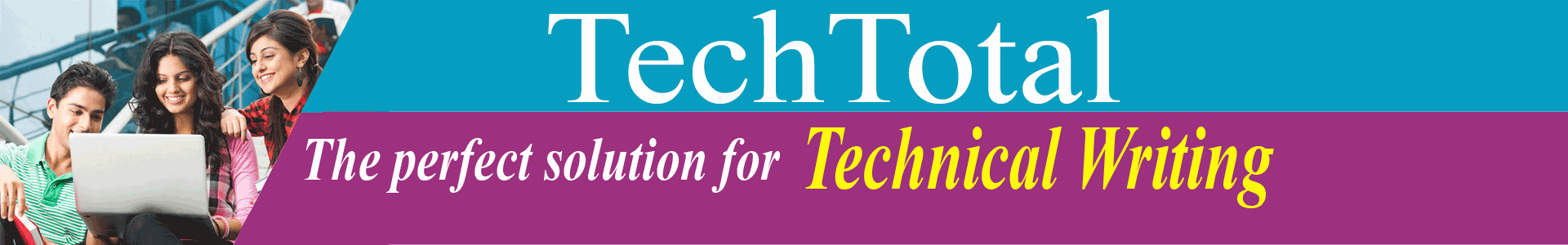Articulate 360 Course Syllabus

Articulate 360 training teaches attendees how to use these innovative tools to create self-paced, engaging, and highly interactive e-learning modules.
Articulate Storyline 360
Course Outline:
| What is Storyline? | Dashboard view |
| Core features | Getting oriented with the Storyline interface |
| Building a slide | Using the Storyline timeline |
| Previewing your work | Customizing your project’s player interface |
| Using Slide Properties for branching | Using characters |
| Animating objects | Using Triggers to trigger an action or event |
| Buttons | Adding markers |
| Inserting video and Flash files | States Concept |
| Creating a lightbox effect | Creating a screen recording |
| Quizzing | Importing content |
| Publishing your project |
Articulate Studio 360
Course Outline
| Articulate Studio Engage | Articulate Studio Presenter |
· Creating Interactions
· Adding Content · Interaction properties · Publishing
|
· Transform PowerPoint into powerful Flash content
· Record and sync narration · Adding Annotations · Add multimedia and interactivity · Adding Quizmaker Quizzes & Engage · Interactions · Learning Games · Player Templates · Branching · Presentation Options · Publishing |
| Articulate Studio Quiz Maker | |
| · Creating a quiz or survey question
· Question types
· Setting quiz properties · Providing feedback · Adding media · Creating a results slide for your quiz · Publishing quizzes and surveys |
|
Articulate Rise
Course Outline:
- Section Headers and Lesson Titles
- Block Types: Text, Statement, Quote, List, Image, Gallery, Multimedia, Interactive, Knowledge Check, Chart, Divider, Templates
- Create quizzes
- Preview and Publish
For more queries, kindly email to shravan@techtotalsystems.com or call @ +91 9989699562/9663015166